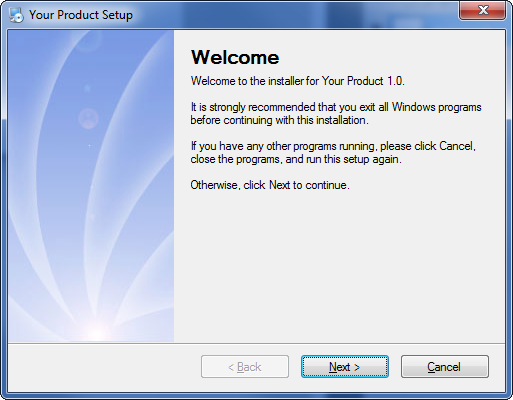DEBRIEF ON CD
Get your own copy of Debrief on CD

If you don’t mind providing some background to your use of Debrief, we’ll be happy to send you a copy of Debrief on CD.
Debrief will run from this CD without requiring installation on your PC.
Just send a message to contact@debrief.info.
Be sure to include an international mailing address, and what you're considering using Debrief for.
Send a message now!EASY INSTALL
As an active Open Source project, Debrief moves forward at a pace unlike that which you’ll experience from commercial software. So, many users track the Debrief Releases page, and download/install new versions according to new features. (or they task their IT departments with doing this, or they receive a new enterprise-friendly MSI installer on CD in the mail if they have a support contract).
But, if you’re keen to get started, then the Easy Installer is just for you.
If you don’t need the latest features, you can download a stable release from this link:
DownloadOnce you’ve downloaded the file, just unzip it and run DebriefNG.exe from the unzipped folder.

ADVANCED INSTALL
If you’re more technically adept, you can download the most recent version of Debrief from its project management site, GitHub – and enjoy the most glamorous new features.
Debrief is a multi-platform application, working on MS Windows, Apple OSX and Linux. It achieves this by building on top of the Java language. So, if you haven’t already got Java installed, head over to the Oracle page for Java using the button below, then download and install a new copy of Java (we recommend 32 bit versions for MS Windows).
Get Java
All significant Debrief releases are collated together on the Debrief Releases Page. Navigate to the page using the button below, and download the relevant version of Debrief for your platform.
Releases Page
Ok, you’ve downloaded it. Now work through these steps:
- Unpack the zip-file – this will give you a folder called DebriefNG
- Move the folder to a location of your choice.
- In the folder you’ll find an executable called DebriefNG.exe
- just double-click it to run the application.

ENTERPRISE INSTALL
Open Source Debrief doesn’t include an installer application, it doesn’t require one.
But, if you’re an enterprise user and you require a MSI or EXE installer for deployment on your network, this service can be obtained from independent Debrief support companies.
Regularly updated MSI or EXE installers are included in the Debrief support contracts from Deep Blue C
Support from Deep Blue C